LOKAL is an AI app to easily perform transcriptions on regular computers, i.e., laptops and personal computers.
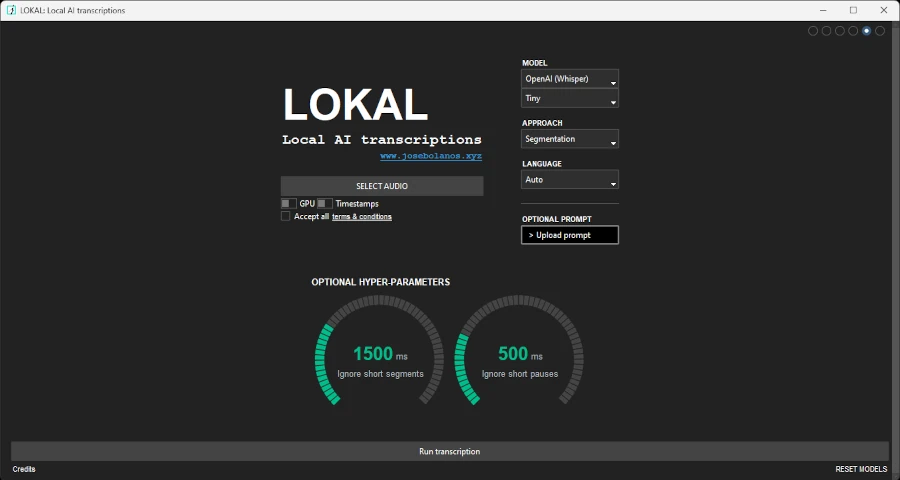 Figure 1: LOKAL running in dark mode.
Figure 1: LOKAL running in dark mode.
Benefits
LOKAL emphasises data privacy. Instead of sending your audio out, LOKAL loads models to your computer (you can select between different providers, models, and sizes) and performs transcriptions there. Since transcription happens in your computer, privacy risks are reduced.1
Additionally, LOKAL is also:
- Low cost. Payment is voluntary.
- High quality. LOKAL uses industry-standard state-of-the-art multilingual models. Quality is on-par with other market alternatives
- Open-source. Code is transparent. Commercial use is possible.
User-friendly
LOKAL was designed to be easy to use.
- Easy to install. A one-click (Windows) installation file is available. Download, click, install. As easy as that.
- Easy to use. The user interface is very clean. Guidance is available, but you might not even need it.
- Widely compatible. LOKAL has been tested with satisfactory speed and impressive quality on a good (CORE i7, 16MB RAM) yet affordable (€500) computer, and longer waiting times but still high-quality outputs on an entry-level (Pentium Gold, 4GB RAM) laptop.
Open-source license
LOKAL is open source license. The code is available via GitHub.
LOKAL implements a voluntary activation approach. Core functionality works regardless of whether LOKAL is activated. Activation enables visual styles to keep things pretty.
Download LOKAL
Download LOKAL from GitHub.
—
Footnotes
-
LOKAL can help you manage privacy by reducing the need to send audios to third-parties and allowing you to run transcriptions while momentarily offline. Having said that, LOKAL is not a guarantee of privacy, and you accept this when agreeing to the terms and conditions and by using LOKAL. ↩